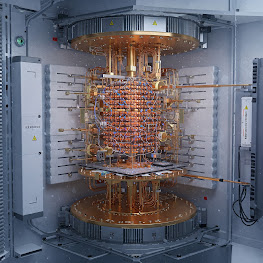CPU Multitasking vs. Human Brain: Which Works Better Under Pressure?

Multitasking is a part of our daily lives, but did you know that constantly switching between tasks can overwhelm the human brain, causing mental fatigue and decreased concentration? The question is: Are CPUs better at multitasking? Modern central processing units (CPUs) outperform humans at managing multiple simultaneous operations, thanks to their architecture designed for parallel computing, according to a groundbreaking study by computer scientists at the University of California, San Diego and Purdue University. The Science Behind Effective Multitasking CPUs coordinate thousands of microoperations per second. Researchers have developed an improved model to measure how well processors balance large compute workloads and real-time I/O requests. The study sheds light on a practical method for executing parallel tasks with speed, accuracy, and energy efficiency. This is important not only for engineers and developers, but also for gamers, crypto miners, AI developers, and anyone looki...